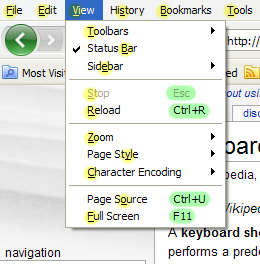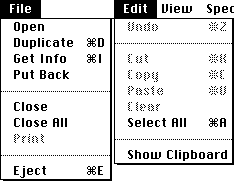Rebecca's Blog
Accessibility
Keyboard Shortcut
Accessibility and the Kindle Fire HD
Accessibility for Kindle Fire
For an alternative way of reading books, the Kindle Fire is an interesting one. Amazon have built in accessibility features into the Kindle Fire HD and the Kindle Fire HDX.New Kindle Fire will be accessible! | The Chicago Dream
http://blindchicagodream.wordpress.comThu, 26 Sep 2013 23:37:37 GMT
Many rears ago I did a review of the kindle and I complained that it wasn't accessible. I'm actually quite happy that I'm eating my own words when I have said that "I doubt Ama…
ToggleKeys
History
Microsoft first introduced ToggleKeys with Windows 95. The feature is als…Accessible iPad Apps
iPads are one of the hottest technologies of the last five years. My nephew, who is dyslexic, has found his to be a great help. For him the clarity of the screen has ben its greatest selling point. That has got me wondering about iPad Apps that might be useful across other disabilities. I've been delving around the 'net and here are some articles I found interesting.
Steff Green at the DisabledShop.com picks her top 6.
Six of the Best Accessible IPad Apps - The Disabled Shop Blog
Windows 8 and Accessibility
Let's start with what Microsoft themselves are saying in the form of Jennifer Norberg, a senior program manager lead on their HID team.
Enabling accessibility - Building Windows 8 - Site Home …
Personal Search Engine
If you're anything like me, you've got more and more files on your computer. Keeping track of exactly where you saved something can be a bit of a nightmare, even with the best folder/directory structure in the world. Well, some of the big players in the Internet Search Engine business are looking to give us the same sort of service looking for our own files on our computers.
I heard about this on BBC World's ClickOnline Programme. (Thanks to my sister Julia in Cardiff for pointing me towards thi…
Google tests Web search for blind - Yahoo! News UK
Came across this news recently. It seems that Google are looking into the possibility of checking websites for their accessibiiyt for people who use screen readers - software that enables blind and partialyy sighted computer users to access inter pages.
These software packages, such as Jaws, Hal, Window-Eyes, have spicific things that make web pages accessible. By the way, research has shown that web pages that are accessible to screen readers are also much easier for all website readers.
Anywa…
Default Buttons in Dialog Boxc
In the vast majority of dialog boxes there is a button that looks slightly different to any other buttons, maybe with more of a 3D look or maybe a slightly different colour.
This is what can be described as the default button. This means that this is the button that gets pressed when you press the ENTER key, no matter which control has "focus".
So for example, when you close a document you may get a message asking whether you want to save changes, you will probably have 3 buttons - yes, no and…
Categories
- Internet (5)
- Skype (1)
- Disability (3)
- disabled children (1)
- school (1)
- Keystrokes (6)
- Microsoft Word (3)
- bullet (1)
- bulleted list (1)
- easy (1)
- list (1)
- Windows (4)
- application control menu (1)
- maximise window (1)
- maximize window (1)
- minimise window (1)
- minimize window (1)
- restore window (1)
- Accessibility (8)
- Accessible Software (2)
- Web Accessibility (2)
- Web Stuff (2)
- Blinkz (1)
- Google Desktop (1)
- personal search engine (1)
- Computer Security (1)
- accessible (1)
- anti-virus (1)
- internet security (1)
- security (1)
- blind (1)
- Google (1)
- web search (1)
- Uncategorized (1)
- button (1)
- default button (1)
- keystroek (1)
- change font (1)
- font (1)
- keystroke (2)
- Internet Explorer (1)
- favorite (1)
- favourite (1)
- Adaware (1)
- Firewall (1)
- Lavasoft (1)
- virus guard (1)
- Zone Alarm (1)
- print screen (1)
- screen dump (1)
- Singing (16)
- laura bradshaw (6)
- London (5)
- sing for water (9)
- summer (2)
- summer singing (3)
- KRS Knee Replacement Surgery (1)
- Jaws Training (8)
- Balloon (1)
- Freedom Scientific (5)
- Gmail (1)
- Google Mail (1)
- Jaws (5)
- Jaws 9 (1)
- Jaws 9 Beta (1)
- Microsoft Office 2007 (1)
- number lock (1)
- numeral lock (1)
- numlock (1)
- Office 2007 (1)
- Outlook 2007 (1)
- tool tip (1)
- Windows Vista (2)
- Word 2007 (1)
- Testimonials (4)
- blind eye (1)
- partial vision (1)
- partially sighted (1)
- screen reader (4)
- aisquared (1)
- dolphin (2)
- magic (3)
- supernova (2)
- zoomtext (3)
- Testimonial (2)
- braille (2)
- Blog (3)
- Assistive Technology Training (3)
- availability (1)
- Cardiff (1)
- Rebecca Ballard (2)
- Wales (1)
- Magnification Training (3)
- computer training (3)
- magnification (2)
- partial sight. (2)
- visual impairment (4)
- Assistive Technology (7)
- Dolphin SuperNova (2)
- Magnification Software (3)
- Ai Squared (1)
- Fredom Scientific Magic (1)
- Jaws for Windows (4)
- Screen Readers (6)
- Training (2)
- FreedomScientific (1)
- Jaws traning (1)
- Rebecca (2)
- RSI (1)
- DVLA (1)
- tax disk (1)
- Twitter Tweats (12)
- Tweet (12)
- Event (1)
- birmingham (1)
- blazie (1)
- RNIB (1)
- sight village (1)
- version 11 (1)
- What's available (2)
- Access to Work (1)
- AtW (1)
- government (1)
- support (1)
- UK (1)
- Rebecca's availability (1)
- Rebecca's calendar (1)
- Rebecca's diary (1)
- adaptive technoogy (1)
- blindness (1)
- Braille terminal (1)
- computer user (1)
- refreshable Braille display (1)
- Speech synthesizers (1)
- Claro (1)
- HAL (1)
- NVDA (2)
- software (1)
- TextHelp (1)
- Accessible Rich Internet Applications (1)
- Michael Curran (1)
- NonVisual Desktop Acces (1)
- WAI-ARIA (1)
- iPad (3)
- 2012 (1)
- calendar (1)
- Duxbury (1)
- Windows 8 (3)
- Humanware (2)
- update (1)
- victor reader stream (2)
- victor stream (1)
- magnifier (1)
- microsoft (2)
- narrator (1)
- audible (1)
- audio books (1)
- DAISY (1)
- dyslexic. duslexia (1)
- jaws 14 (1)
- accessiblilty (1)
- Apple iPad accessibility features (1)
- ios7 accessibility (1)
- ipad accessibility (1)
- Kindle (1)
- Amazon (1)
- kindle fire accessibility (1)
- Kindle Fire HD (1)
- Kindle Fire HDX (1)
- Definitions (5)
- Toggle (1)
- ToggleKeys (1)
- keyboard (1)
- shortcut (1)
- shortcuts (1)
- Workshop (3)
- Bougabarou (1)
- Djembe (1)
- Drumming (1)
- Festive (1)
- Social Media (2)
- advertise (1)
- business (1)
- engines (1)
- leads (1)
- local (1)
- marketing (2)
- online (1)
- sales (1)
- search (1)
- small (1)
- break-even (2)
- Excel Geek (2)
- online tickets (2)
- WordPress Geek (2)
- bookings (1)
- Facebook (8)
- money (1)
- Stripe (1)
- viable (1)
- networking (1)
- choir leader (3)
- profile (1)
- follow (2)
- followers (1)
- friends (1)
- timeline (2)
- unfollow (2)
- emoticon (1)
- post (1)
- reaction (1)
- friend (1)
- news feed (1)
- newsfeed (1)
- Facebook page (2)
- choir leaders (1)
- Data Protection (1)
- GDPR (1)
- Without a Mouse (1)
- excel (1)
- PowerPoint (1)
- protected view (1)
- Word (1)
- windows 10 (1)
- startup (1)
- attachment (1)
- sing for water london (1)