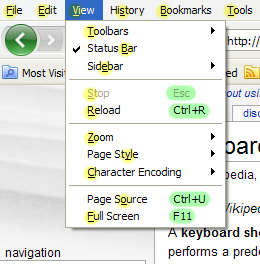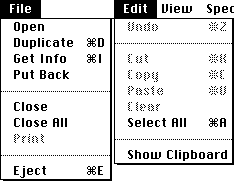Rebecca's Blog
Definitions
StickyKeys
StickyKeys is an accessibility feature to help Windows users who have physical disabilities, but it is also used by others as a means to reduce repetitive strain injury (or a syndrome called the Emacs Pinky). It essentially serializes keystrokes instead of pressing multiple keys at a time: StickyKeys allows the user to press and release a modifier key, such as Shift, Ctrl, Alt, or the Windows key, and have it remain active until any other key is pressed.
Contents
…Keyboard Shortcut
Web Accessibility
For Wikipedia's accessibility guidelines, see Wikipedia:Accessibility.
| Disability |
|---|
|
Theory and models
|
|
Societal implications
|
Predictive Text
This article is about word completion on limited keyboards, such as mobile phone keyboards. For a similar article for general keyboards, see Autocomplete.
| This article needs additional citations for verification. (April 2013) |
ToggleKeys
ToggleKeys is a feature of Microsoft Windows. It is an accessibility function which is designed for people who have a visual impairment or cognitive disabilities. When ToggleKeys is turned on, the computer will provide sound cues when the locking keys (⇪Caps Lock, Num Lock, or Scroll Lock) are pressed. A high-pitched sound plays when the keys are switched on and a low-pitched sound plays when they are switched off.
History
Microsoft first introduced ToggleKeys with Windows 95. The feature is als…Categories
- Internet (5)
- Skype (1)
- Disability (3)
- disabled children (1)
- school (1)
- Keystrokes (6)
- Microsoft Word (3)
- bullet (1)
- bulleted list (1)
- easy (1)
- list (1)
- Windows (4)
- application control menu (1)
- maximise window (1)
- maximize window (1)
- minimise window (1)
- minimize window (1)
- restore window (1)
- Accessibility (8)
- Accessible Software (2)
- Web Accessibility (2)
- Web Stuff (2)
- Blinkz (1)
- Google Desktop (1)
- personal search engine (1)
- Computer Security (1)
- accessible (1)
- anti-virus (1)
- internet security (1)
- security (1)
- blind (1)
- Google (1)
- web search (1)
- Uncategorized (1)
- button (1)
- default button (1)
- keystroek (1)
- change font (1)
- font (1)
- keystroke (2)
- Internet Explorer (1)
- favorite (1)
- favourite (1)
- Adaware (1)
- Firewall (1)
- Lavasoft (1)
- virus guard (1)
- Zone Alarm (1)
- print screen (1)
- screen dump (1)
- Singing (16)
- laura bradshaw (6)
- London (5)
- sing for water (9)
- summer (2)
- summer singing (3)
- KRS Knee Replacement Surgery (1)
- Jaws Training (8)
- Balloon (1)
- Freedom Scientific (5)
- Gmail (1)
- Google Mail (1)
- Jaws (5)
- Jaws 9 (1)
- Jaws 9 Beta (1)
- Microsoft Office 2007 (1)
- number lock (1)
- numeral lock (1)
- numlock (1)
- Office 2007 (1)
- Outlook 2007 (1)
- tool tip (1)
- Windows Vista (2)
- Word 2007 (1)
- Testimonials (4)
- blind eye (1)
- partial vision (1)
- partially sighted (1)
- screen reader (4)
- aisquared (1)
- dolphin (2)
- magic (3)
- supernova (2)
- zoomtext (3)
- Testimonial (2)
- braille (2)
- Blog (3)
- Assistive Technology Training (3)
- availability (1)
- Cardiff (1)
- Rebecca Ballard (2)
- Wales (1)
- Magnification Training (3)
- computer training (3)
- magnification (2)
- partial sight. (2)
- visual impairment (4)
- Assistive Technology (7)
- Dolphin SuperNova (2)
- Magnification Software (3)
- Ai Squared (1)
- Fredom Scientific Magic (1)
- Jaws for Windows (4)
- Screen Readers (6)
- Training (2)
- FreedomScientific (1)
- Jaws traning (1)
- Rebecca (2)
- RSI (1)
- DVLA (1)
- tax disk (1)
- Twitter Tweats (12)
- Tweet (12)
- Event (1)
- birmingham (1)
- blazie (1)
- RNIB (1)
- sight village (1)
- version 11 (1)
- What's available (2)
- Access to Work (1)
- AtW (1)
- government (1)
- support (1)
- UK (1)
- Rebecca's availability (1)
- Rebecca's calendar (1)
- Rebecca's diary (1)
- adaptive technoogy (1)
- blindness (1)
- Braille terminal (1)
- computer user (1)
- refreshable Braille display (1)
- Speech synthesizers (1)
- Claro (1)
- HAL (1)
- NVDA (2)
- software (1)
- TextHelp (1)
- Accessible Rich Internet Applications (1)
- Michael Curran (1)
- NonVisual Desktop Acces (1)
- WAI-ARIA (1)
- iPad (3)
- 2012 (1)
- calendar (1)
- Duxbury (1)
- Windows 8 (3)
- Humanware (2)
- update (1)
- victor reader stream (2)
- victor stream (1)
- magnifier (1)
- microsoft (2)
- narrator (1)
- audible (1)
- audio books (1)
- DAISY (1)
- dyslexic. duslexia (1)
- jaws 14 (1)
- accessiblilty (1)
- Apple iPad accessibility features (1)
- ios7 accessibility (1)
- ipad accessibility (1)
- Kindle (1)
- Amazon (1)
- kindle fire accessibility (1)
- Kindle Fire HD (1)
- Kindle Fire HDX (1)
- Definitions (5)
- Toggle (1)
- ToggleKeys (1)
- keyboard (1)
- shortcut (1)
- shortcuts (1)
- Workshop (3)
- Bougabarou (1)
- Djembe (1)
- Drumming (1)
- Festive (1)
- Social Media (2)
- advertise (1)
- business (1)
- engines (1)
- leads (1)
- local (1)
- marketing (2)
- online (1)
- sales (1)
- search (1)
- small (1)
- break-even (2)
- Excel Geek (2)
- online tickets (2)
- WordPress Geek (2)
- bookings (1)
- Facebook (8)
- money (1)
- Stripe (1)
- viable (1)
- networking (1)
- choir leader (3)
- profile (1)
- follow (2)
- followers (1)
- friends (1)
- timeline (2)
- unfollow (2)
- emoticon (1)
- post (1)
- reaction (1)
- friend (1)
- news feed (1)
- newsfeed (1)
- Facebook page (2)
- choir leaders (1)
- Data Protection (1)
- GDPR (1)
- Without a Mouse (1)
- excel (1)
- PowerPoint (1)
- protected view (1)
- Word (1)
- windows 10 (1)
- startup (1)
- attachment (1)
- sing for water london (1)